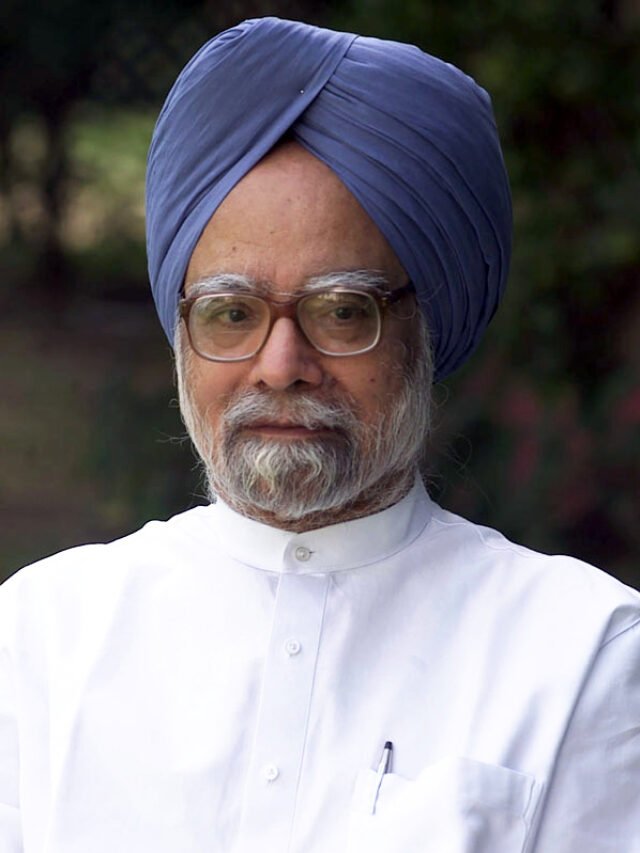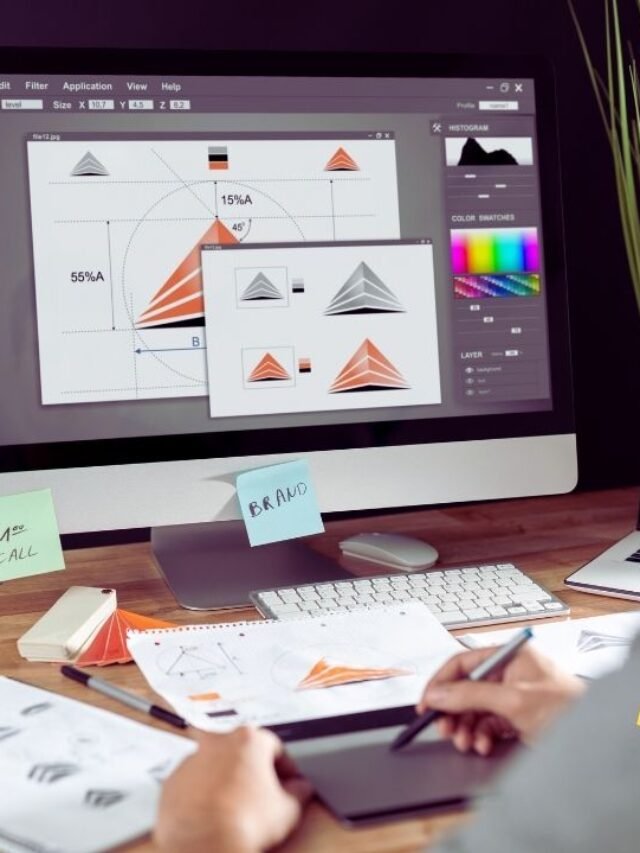Photo Editing Software :- In this Blog Post I will tell you the top 5 easy and best photo editing Software for Windows PC in 2024. Please read this blog from Starting to End.

Table of Contents
TogglePhoto Editing Software
Photo Editing Software skill is the Part of Enhance arting to Makes any Simple Photo to very Professional & Amazing with the help of Easy and Best by Using Simple tools for Enhancing and transforming the images without requiring any types of Advanced skills.Photo Editing Software allows to Quick edits any type of transformation in Images like Cropping, Adjusting, Colors gradding, Adding Professional filters, to improves Photos for Social Media, these Software options make Editing effortless and fun for people.
Using this Top 5 Easy and best Photo Editing Softwares to using for Photo Editing for Windows PC in 2024, This Easy tools are Perfect for Beginners Editors and as very well for Professionals Photo Editors to Enhance to Edits images Professionallly and Amazing.
It’s Own My Personal Experience also. I am also Edits my all the Thumbnails and Cover Images Photos by Using this Softwares .
1. Canva
Canva is a Online and Very Easy Graphic Designing tool Platform that Provides hundred of free tools for Creating a Various any type of Social Media Templetes to Making Eavery Simple Project Very Professional and Amazing Graphics, Presentations, Youtube Thumbnails, Facebook Covers Images, Promotional Merchandise and Web designing Sites.
How to Use Canva Tool ?
- Visit Canva.com tool in your Web Browzer
- Create a Free account in Canva
- Using your Email, Google, or Facebook to Login.
- Then Start Rock with Canva tool.

What are the Main Features of Canva?
- Curved text generator.
- Amazing Photo effects.
- Image Enhancer.
- Add frames in Photos.
- Add Text to Photos.
- Online Video recorder.
- Video trimmer and Editor.
- Convert Videos to any Format Like (MP4.Avi).
2. Adobe Photoshop
Adobe Photoshop is the very best and easy PC Photo Editor Software that is used for Photo Editing Purposes. It is a Wdely known Wditing Software that contains. It is developed and published by Adobe for Windows and macOS. It was Created in 1987 by Thomas and John Knoll.
How to Use Adobe Photoshop
- Download and install Adobe Photoshop from the Official Website

What are the Main Features of Adove Photoshp ?
- Hue and Saturation
- Layers
- Adjustments
- Colour channels
- Filter
- Sharpening
- Cropping and resizing
3. Adobe Express
Adobe Express, formerly known as Adobe Spark and Know letter Creative Cloud Express, is a Content creation tool it is developed by Adobe. It is a Basically Cloud-based design Platform where users can Creates Videos, PDF documents, Web pages, Graphics, and other types of Digital assets. It is basically for Intended for Mainstream users, not for Professional Graphic designers.
Adobe Express offers you to thousands of Professionally designed Unique templates for all your Social media services and Marketing needs. By Using these templates, you can creates easily and Personalize beautiful Social postes, Videos, Carousels, Flyers, Unique Presentations, and more.
How to use Adobe Express ?
First Go to Adobe Express and Create an account using your Email, Google, or Social Media account.
You Can also Log in with your Adobe ID if you have.

What are the Main Features of Adobe Express ?
- Generative AI
- Adobe Stock
- Collaboration
- Creative Cloud Libraries
- Public Libraries
- Content scheduler
- Image and photo enhancement
- Text animation
4. Picsart
Picsart is one of the World’s Best for all in one Photo Editor and Video Editor Software for Mobile and Windows. Best Edition for your Photos and Videos with trendy filters and amazing effects, fun stickers, cool collages, easy-to-use templates, and do so much more.
Picsart is a Photo and Video Editing Platform and creative community. A top 20 most downloaded app Worldwide with over 150 million Monthly active users, its AI-powered tools enable creators of all levels to design, edit, draw, and share content anywhere.
How to use Picsart ?
Download and install Picsart from the App Store (iOS)
or Google Play Store (Android)
You Can also use it on the Web by visiting Picsart apk.

What are the Main Features of Picsart ?
- AI-powered tools give Creators of all levels
- Easy-to-Use Remove Tool
- Bold & Beautiful Brushes
- Advanced editing tools
- Exclusive content
- Higher number of generations.
5. Pixellab
Pixllab is the perfect app for Customize your Thumbnails and Pictures. is Very Beautifully to yourself and your friends, Add text, Apply amazing filters, Blur out backgrounds, and so much more to make Simple project to Professional. PixelLab is the application who provided Colorful effect with accompanying pictures on them. Make your effect Photo editor.
How to use Pixellab apk ?
- Download and install Pixellab from the Google Play Store on Android
- It’s a Mobile app focused graphic designing on text editing Application
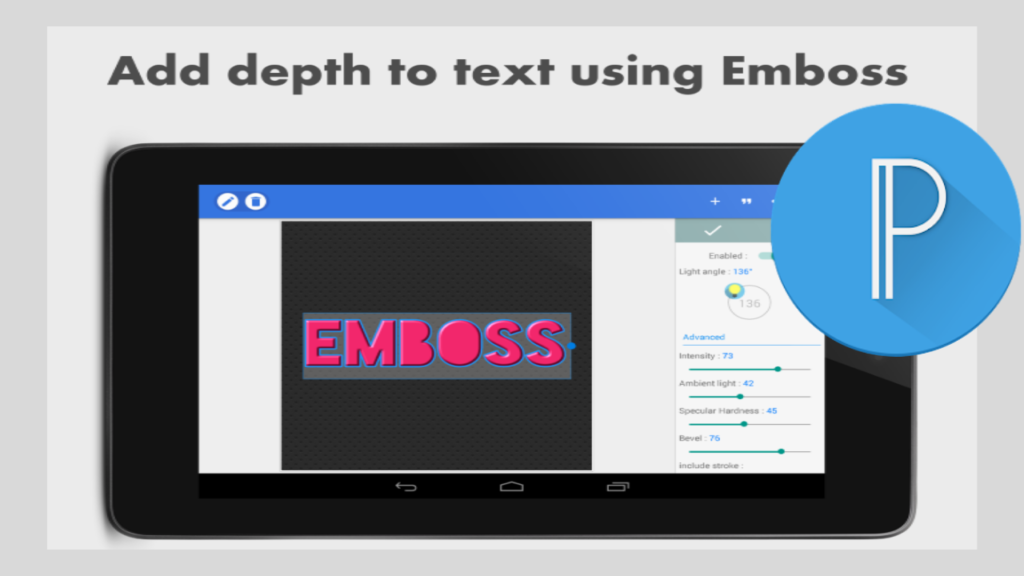
PixelLab has many features :-
- Text:- Add and customize text, including 3D text, with a variety of effects, colors, and fonts
- Stickers:- Add and customize stickers, emojis, and shapes
Draw:- Draw with a pen of your choice and color - Background:- Change the background to a color, gradient, or image
- Remove background:- Make the background transparent, such as a green screen, blue screen, or white background
- Edit perspective:- Perform perspective editing (warp) on images
- Image effects:- Apply effects to enhance the look of your pictures, such as vignette, stripes, hue, and saturation
- Save as a project:- Save anything you do as a project
See Also

Former Prime Minister Dr. Manmohan Singh Passed away at the Age of 92, India’s most respected leader


How to Get Work from Home in “Graphic Designing” to Earn Money Online Step-by-Step Full Explanation

Pushpa 2: The Rule South Movie Release Date, Casting, Story, Budget Movie Free Download Links Available