Difference between HDD and SSD :- In this Blog Post i will teel and teach you what is the difference between HDD & SSD, Which Storage Device is Better for Your Computer Storage Device.
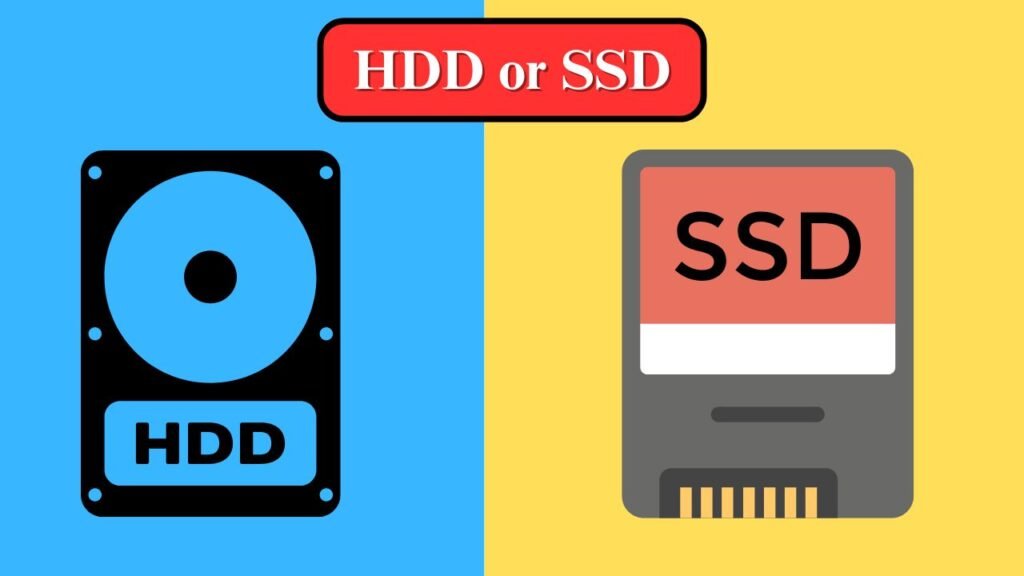
Table of Contents
ToggleHDD (Hard Disk Drives) SSD (Solid State Drives)
When it comes to choosing the Correct Storage Device for your Computer device, it is very important to understand the difference between HDD (Hard Disk Drive) and SSD (Solid State Drive). Both are popular choices for your choice of Storage devices, Which cater to all the different needs of your Computer device. This guide will help you a lot in calculating the right choice of which device is best suited for you.
What is HDD (Hard Disk Drive)?

HDD (Hard Disk Drive) is an Electro Mechanical traditional Device Storage that has been used in Computer Systems for many decades. They depends on their Mechanical Parts to store and retrieve all data on computer storage devices such as files (photos videos music PDF).
Advantages of HDD:-
- Cost-Effective:- HDDs are much cheaper than SSDs, providing more space to a computer system at a lower cost.
- Large Storage Capacity:- You can find HDDs with capacities up to several terabytes
Availability:- HDDs are Widely available Pre-installed in Laptops and PC Desktops.
Disadvantages of HDD:-
- Slow Speed:- Data retrieval and acceptance speed in HDD is slow because it depends on moving parts.
- Fragility:- There is a risk of damage to the mechanical parts of HDD if the HDD falls.
High Power Consumption:- HDD consumes more power, which reduces the battery life in laptops.
Best External Storage Device HDDs for You
What is SSD (Solid State Drive)?

Solid state drives (SSD) are the most common storage drives for today’s Computer Device Storage. SSDs are smaller and much and more faster than Hard Disk Drives (HDD). SSDs are noiseless storage device and makes the PCs so thinner and more lightweight. It can be also be easily stores all types of Various Data.
Advantages of SSD:-
- Very Fast Speed:- SSDs are much faster than HDDs, resulting in much faster boot times or file transfers.
- Durability:- SSDs are resistant to shocks and drops as they have no moving parts.
Energy Efficiency:- SSDs consume less power, making them ideal for laptops.
Quiet operation:- SSDs operate without noise as they have no mechanical parts.
Disadvantages of SSD :-
- Cost :- SSDs are more expensive per GB than HDDs.
- Limited storage capacity :-Affordable SSDs usually have small storage capacity.
Best Extranal Storage Device SSDs for You
Step-by-Step Comparison Between HDD and SSD
| Feature | HDD (Hard Disk Drive) | SSD (Solid State Drive) |
|---|---|---|
| Speed | Slower (50–120 MB/s) | Faster (500–7000 MB/s) |
| Durability | Prone to damage | Highly durable |
| Noise | Produces noise | Completely silent |
| Price | More affordable | Expensive |
| Capacity | Up to 20 TB | Typically up to 8 TB |
| Power Usage | Higher | Lower |
Which One Should You Choose?
Your Choice between HDD (Hard Disk Drive) and SSD (Solid State Drive) depends on your Specific Needs:-
If You Choose HDD if:-

- You need a large storage at an affordable price.
- You don’t very prioritize speed.
- You are using the drive for bulk storage, like movies, music, or backups.
If You Choose SSD if:-

- You get Very faster Booting times and all the System performance.
- You work on tasks that require some speed, such as gaming, video editing, or programming.
- You’re using the drive for your operating system and frequently accessed files.
See also

How to Download & Install an Operating System in Computer/Laptop Step-by-Step Full Explain

The Difference Between HDD (Hard Disk Drives) and SSD (Solid State Drives) Which One Should You Choose


How to Disable Ads Blocker in Google Chrome Browser Smartphone, PC












