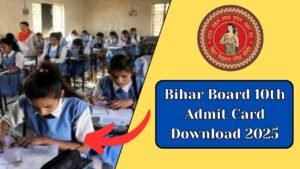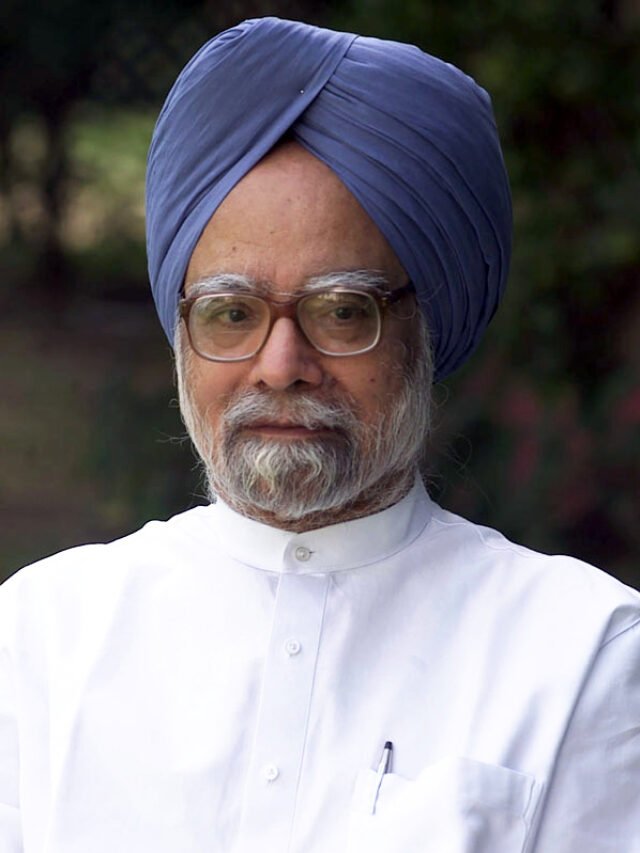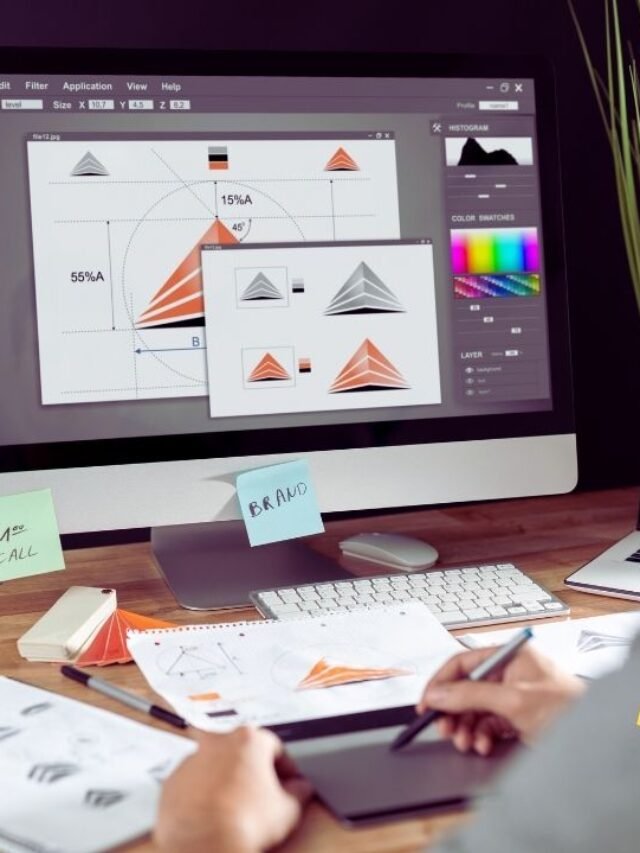Boost Smartphone Internet Speed :- In this blog i will teach you how to boost your internet connection speed to make very fabulous and best to enjoying your best favouriate show without any Connection lagguge. Know to deepth please readf this blog from starting to end.

Sometimes a slow Internet Connection is very Frustrating our Enjoyment, Especially when you watching your Favorite Shows Streaming on the web browser in your smartphone for entertainment. If your Smartphone’s Internet speed at home is not meeting at your fulfil expectations, there are some simple but effective but there are the many ways to improve this problem. Here is a step-by-step guidess to help you increase and boost your smartphone’s internet speed and make a best Internet Connection.
Table of Contents
ToggleHare are the Some Easy steps to Boost your Internet Connection Speed
1. First Check Your Internet Speed and your Data Plan

Step 1:- Run a Speed Test of Internet
- Begin to running an internet speed test using online tools like Ookla Speedtest or NetflixFast.com.
- Check your download, upload speed, and latency (ping) to best Understanding what’s your current speed this time.
- Review your Mobile Internet data secure plan to ensure it to offers sufficient speed of data allowance. Some plans have may slower speeds of your reaching a data cap
What’s this Step do :-
- This steps knows your current internet speeds of your internet connection it helps you to identify if what the issue lies with your internet service provider of your device.
- Sometimes, upgrading to a very higher-speed plan can immediately trobleshoot and solves this problem.
2. Restart Your Smartphone to Refresh

Step 1:- Restart your smartphone to refresh and increase internet connection speed
- Turn off your smartphone, wait for 10 to 15 seconds, and turn it back on to refresh your internet connection.
Step 2:- Remove and re-insert your SIM Card
- Remove and re-insert your SIM card from the mobile, wait for a minute to refresh the connection speed.
What’s this Step do :-
- A Restart is the refreshes your Smartphone memory and resets all the network connection, to working potentially and resolving all the temporary lags and improving your smartphone’s internet speed.
3. Update Software and Apps Regularly

Step 1: Update Your Android Device’s OS Software
- Check if is there are any New updates available of your smartphone’s operating system then Download them and install.
Step 2: Update all the System Apps
- Go to the Play Store or App Store and update your all the frequently data apps.
What’s this Step do :-
- Updates are often includes your Device performance enhancements and fixed all the bugs that improves your Smartphone’s Performance fast to improves your Internet connectivity speed.
4. Setup to Wifi Connection Limitation

Step 1: Disconnect to all the Unused and Unknown Devices
- Setup Only Idendentify devices to Using your Data like Your Family, Friend or Someone else who knows you not for aren’t to all Unknown from your known
What this step does:-
- Having fewer devices on the network reduces bandwidth congestion, allowing your smartphone to get a faster and more stable connection.
5. Clear Cache and all the Unnecessary Background Apps
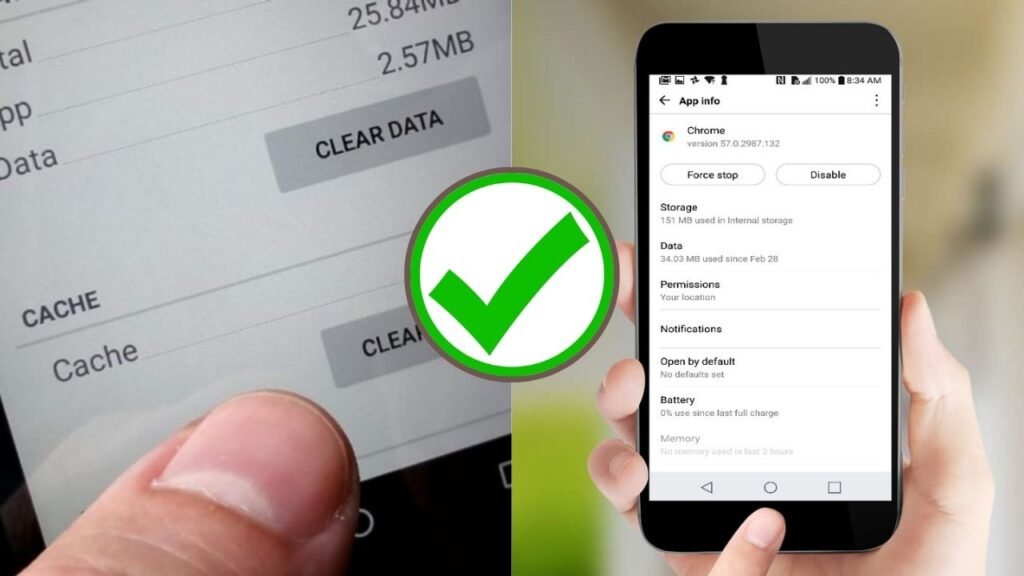
Step 1:- Clear your Smartphone Cache Data to Improve Performance
- Go to Settings > Storage > Cached data and clear all the cached data to free up Space.
Step 2:- Close all the Background Apps
- Open your task manager and close all the unwanted apps running in the background that you’re not using.
What this step does:-
- Cache files and background apps consumes data and take may down slow your smartphone. Clearing them to frees up unnecessary resources, This helps potentially to improving your internet connection speed.
6. Get best Position of Your Internet for Better Signal Strength

Step 1:- Locate the location you use your data
- If you’re using the Internet or Wi-Fi, move it to the center of your home to make signal distribution even.
Step 2:- Avoid obstacles
- Use your Internet in an open and free area, free of walls, metal objects, or electronic devices like microwaves that may block the signal.
What this step does:-
- The position of your Internet greatly affects of Wi-Fi strength or Networks. Placing it in an optimal location ensures to Makes Very stronger Signals, which translates to better Internet speed on your Smartphone.


How to Earn Money Online by Working Some Hours at Home by Your Smart Skills



How to Clean Google Drive Storage in 2025 :- Step by Step Full Explanation