Delete Gmail Account :- In this Blog Post i will teach you how to delete Gmail Account Step by step easy process. Know to deepth Please read this blog Starting to End
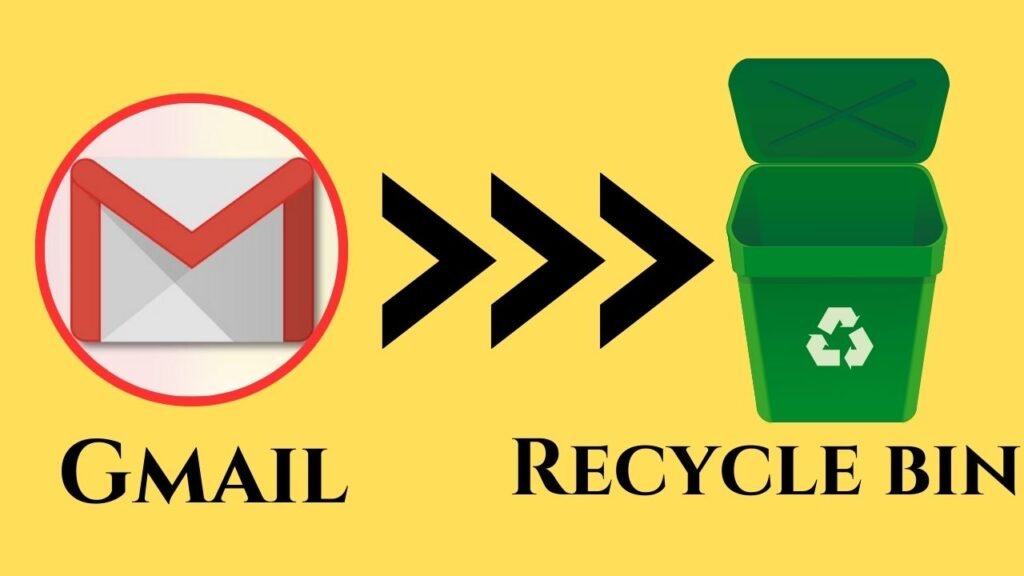
Deleting a Gmail account is a very Big decision, but the Google makes it Straightforward if you’re very sure you want to go ahead. If you want to Delete your Gmail Account then this guide will helps to you walk you steps of deleting your Gmail account. We’ll cover all the process steps of Deleting Gmail Account for Desktop and Mobile users, along with a few important considerations.
Table of Contents
ToggleStep1:- Before You Deleting Your Gmail Account First Backup of your Gmail Data
Backup Your Data:- Deleting a Gmail account is irreversible, and you will lose all your Emails and account settings. Google offers you a to takeout of feature for data download.
Update Accounts Linked to Gmail:- If your Gmail account is linked in Various Social Media, Banking, and or other accounts, Then Update them with a new Maked Email Account before Your Previous Gmail Deletion.
Consider Recovery Options:- Once Your’s Email is deleted, You’ll have a Extra Email brief Account to recover to Your Previous Gmail to Window to recover your Gmail account before it’s permanently erased.
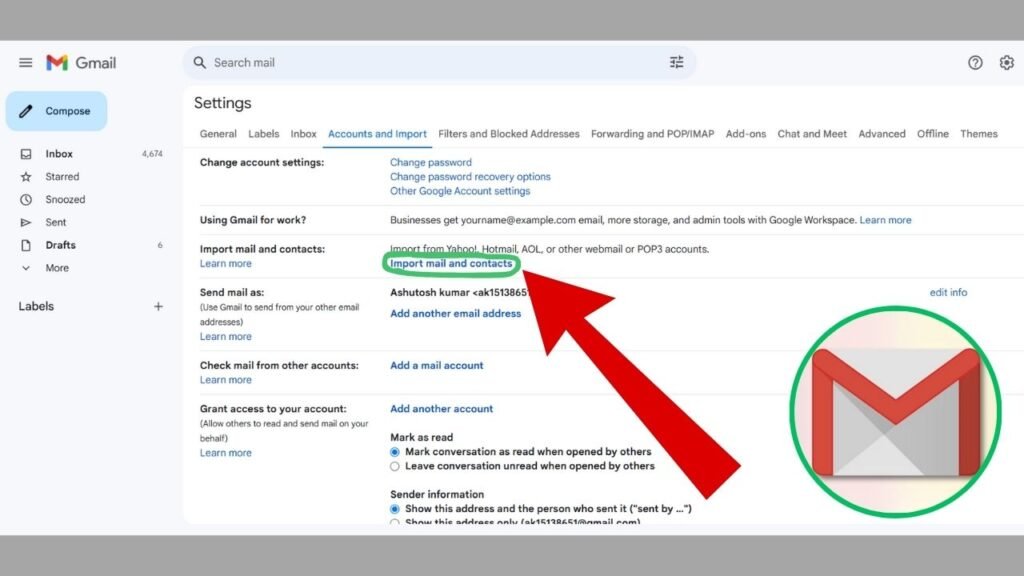
Hare are the Steps to Deleting Your Gmail Account
Step 1:- Sign In to Your Google Account
Step 1:- First Sign In to Your Google Gmail Account
- Open Gmail in your Internet Web browser.
- Then Sign in Your Gmail Account you wish to delete.
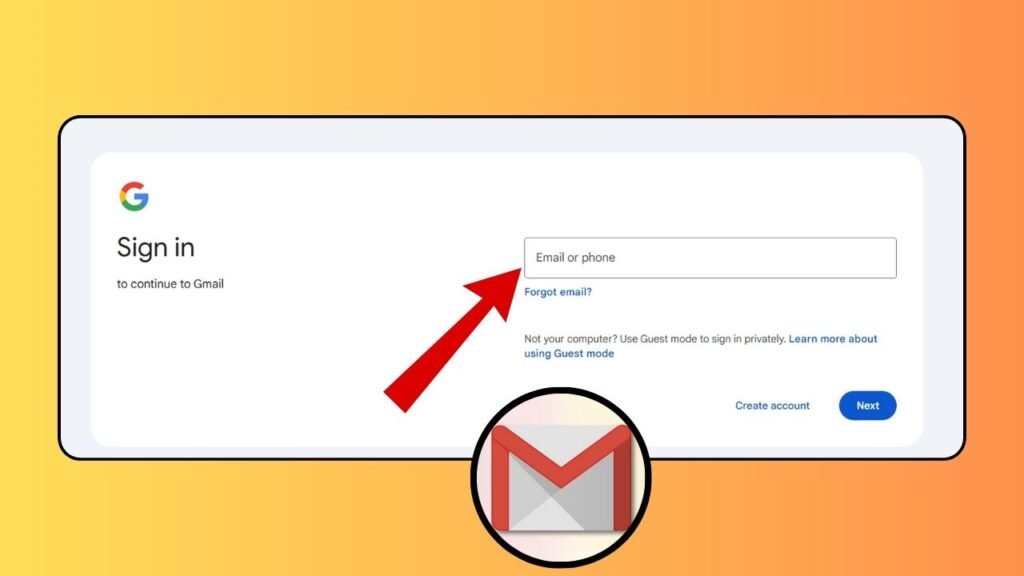
Step 2:- Go to Account Setting & Privacy
Step 2:- Then Go to Account Setting & Privacy
- Once you logged in, Go to Your Gmail Settings & Accounts and Import Option in the Third-hand Menu in Main menu.
- Then Click to Other Google Account in the Gmail Account Settings
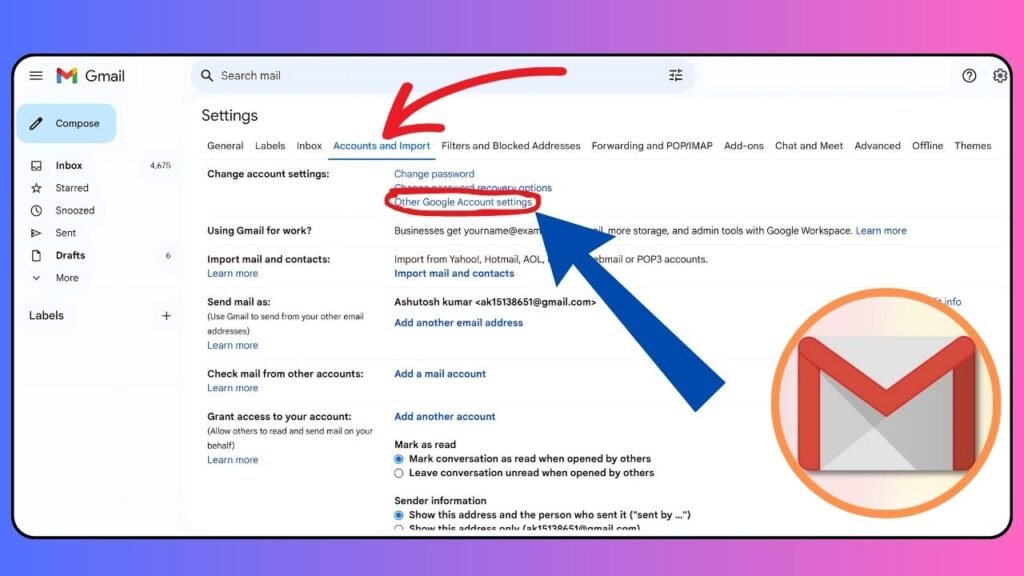
Delete Your Google Account
Step 3:- Delete a Google Account
- In Under the Gmail Account Main Settings
- Go to Data & Privacy Option
- Scrool Down to get More Option
- Go to Data & Privacy Option
- Then Click to Delete your Google Account option
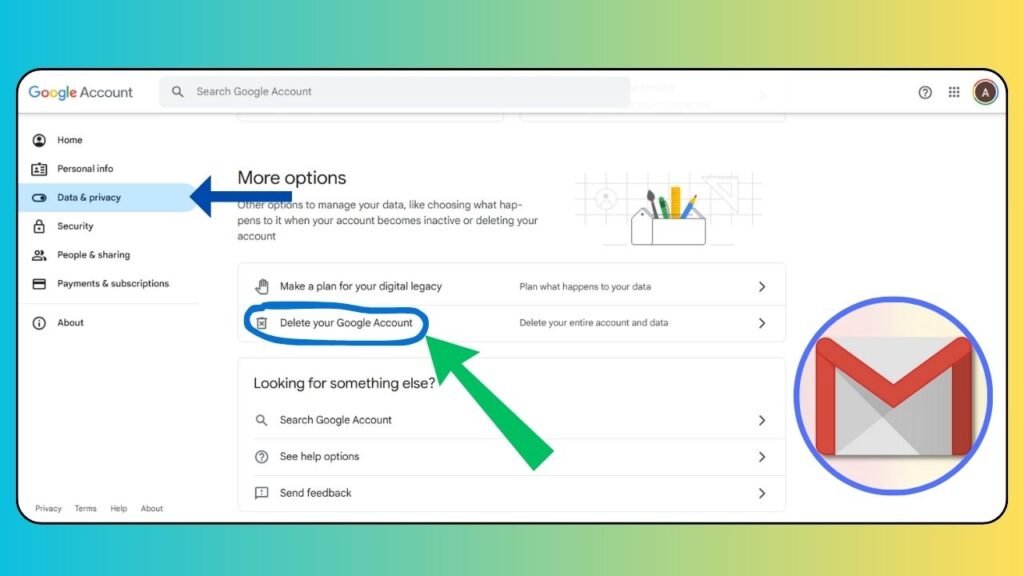
Verify Gmail Account
Step 4:- Verify your Gmail Account
- To Continue this Deleting Process, first verify your Gmail Account it’s you
- By Entering Your Gmail Account Password
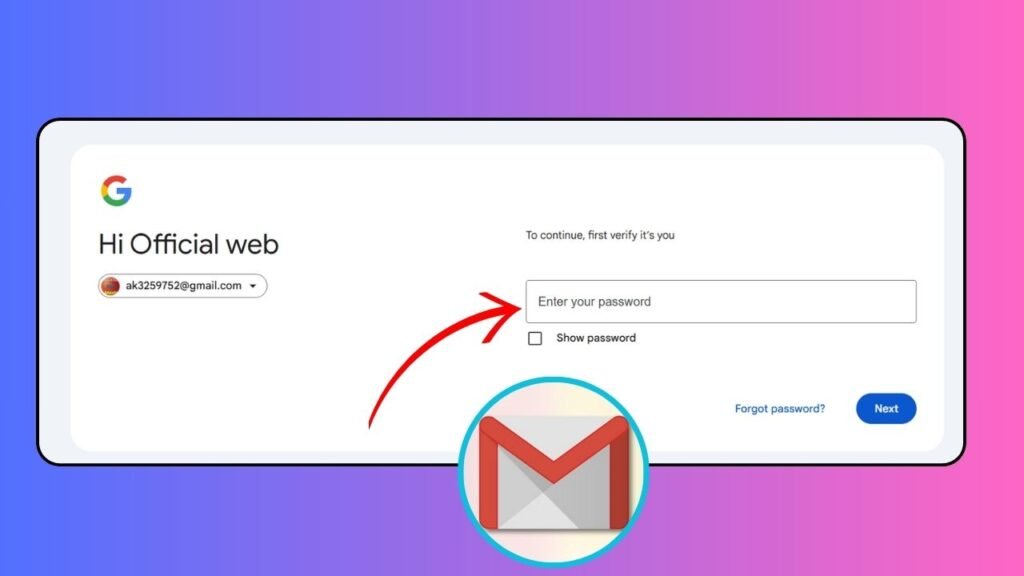
Tick the Basic Requirements
Step 5:- Tick all the Basic Requirements
- Before the deleting your Gmail account tick all the basic permission
- Yes, I want to permanently delete this Google Account and all its data.
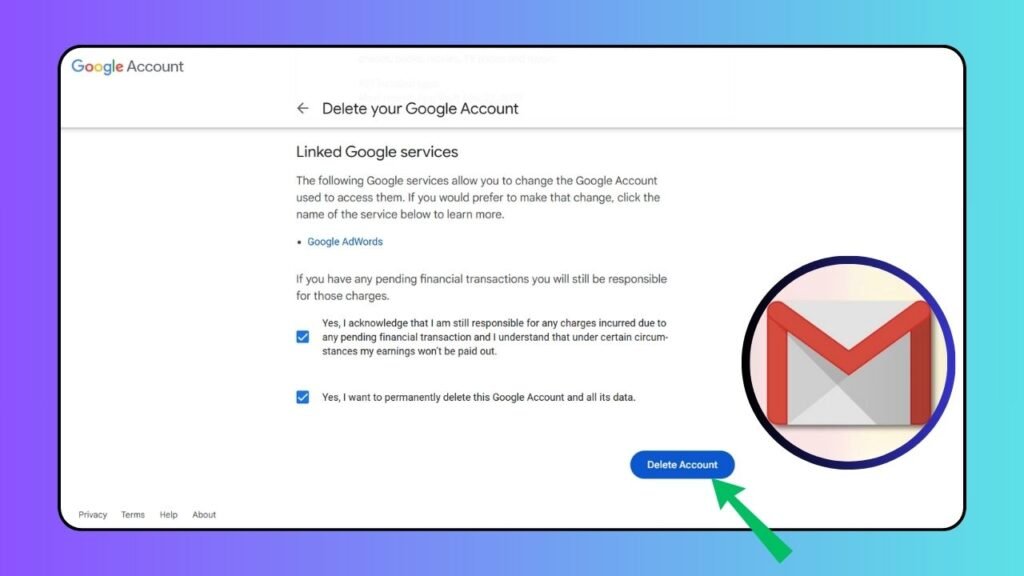
After Doing these steps Your Gmail Account is Being Deleted. In yo want to recover it please Login to your Gmail Account In Under 30 days after Delection to Recover it.


How to Disable Ads Blocker in Google Chrome Browser Smartphone, PC



How to Delete Gmail Account in 2025 Step-by-Step Full Explanation Complete Process








3 thoughts on “How to Delete Gmail Account in 2025 Step-by-Step Full Explanation Complete Process”