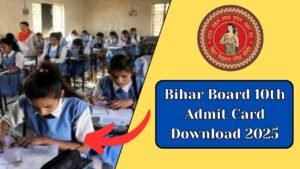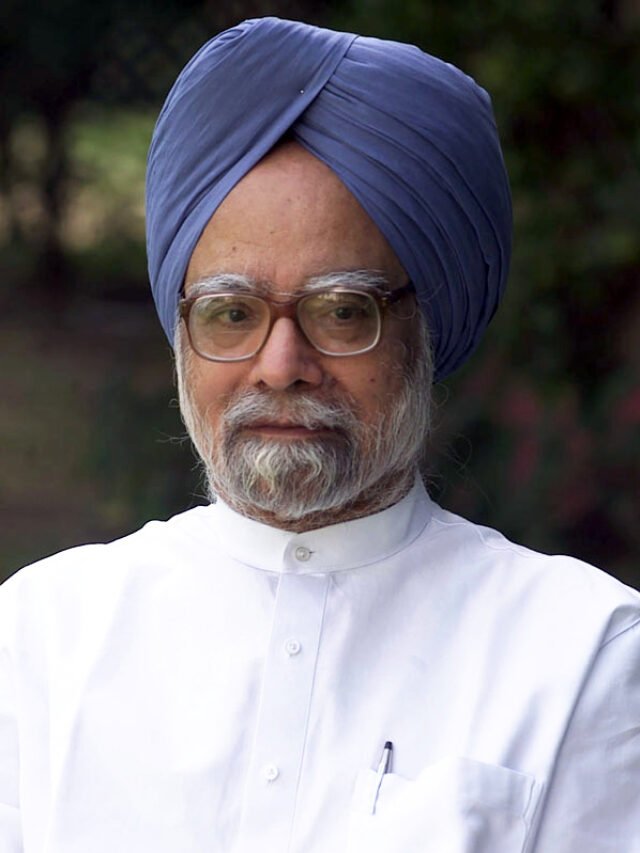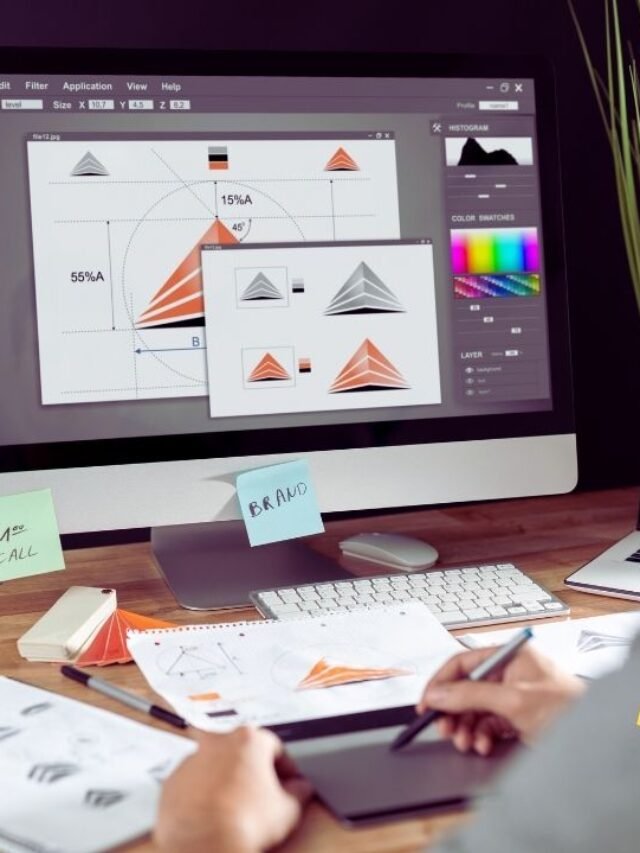Google Drive Clean :- In this blog i will teach you how to clean your Google Drive Storage in few steps step by step full guide

Table of Contents
ToggleGoogle Drive
Google Drive is a cloud-based Online Storage Platform Service that Allows Users to Enables to Stores and access and Downloading Files throught Online Internet. The service syncs stored documents, photos and more across all the user’s devices, including Computer, Mobile devices, Tablets and PCs.
Google Dive is the Cloud Based Storage Save Service Collabated Online Platform Which is Developed By Google. It allows to users to stores, to Access, and Sharing Online Files, including any kind of Documents Like, Photos, Videos, and more, Online. With Seamless Integration across devices, users can sync files between their Computers,Laptops Smartphones, and their clouds, ensuring accessibility anytime, anywhere.
Google Drive and Its free tier servies provides you to 15 GB of storage shared across between Google services to File, Some paid plans also available for additional space through Google One. The platform also integrates with third-party apps for enhanced functionality and supports offline access for working without an internet connection.
Google Drive is widely used by individuals, Online Businesses, and Educational Institutions for its Simplicity, security, and Collaborative Capabilities
Very Important Point

First Create a Back Up of Your Google Drive Storage
Create a Back Up Google Drive Storage of Your Google Drive Storage to keep your Data Safe.
If you want to Cleaning your Google Drive Storage, Then first make sure to Backup all your Drive Important files to an any External hard drive or cloud Storage to keep them safe. This will ensure that you never lose your any important data during the Cleaning Google Drive Storage.
Hare are the Steps Clean Google Google Drive
Cleaning your Google Drive Storage get free up all space and helps you to stay organized. Here’s a step-by-step full guide to clean your Google Drive Storage
- Log in your Gmail Account
- Visit Google Drive Storage

- Click on Storage in Google Drive Storage

- In the Storage
- Click on Clean Up Space
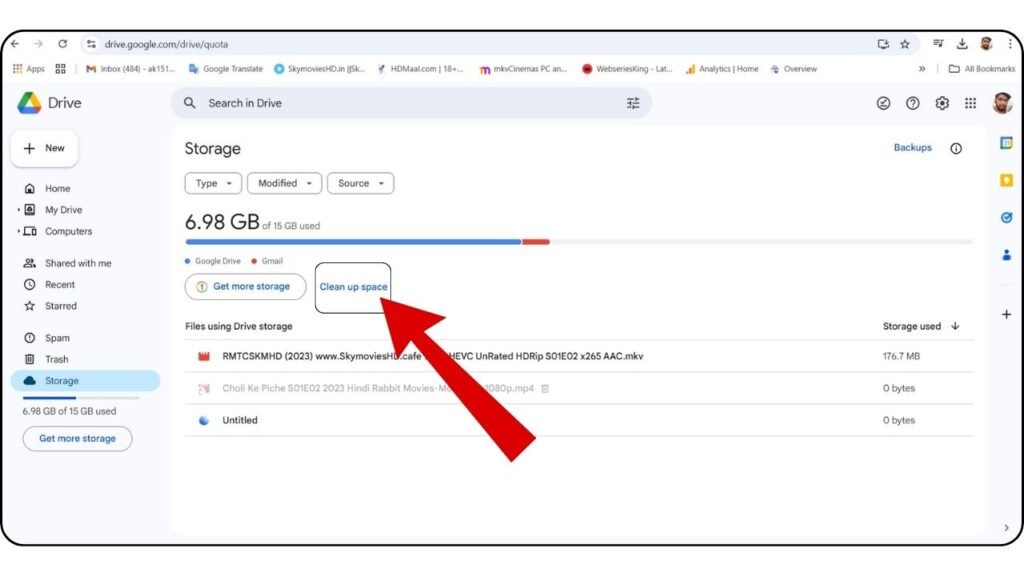
- Hare are all the Big & Small Files in Google Drive Storage
- Delete all the Large Files in Google Drive Storage to Clean Drive Space Storage
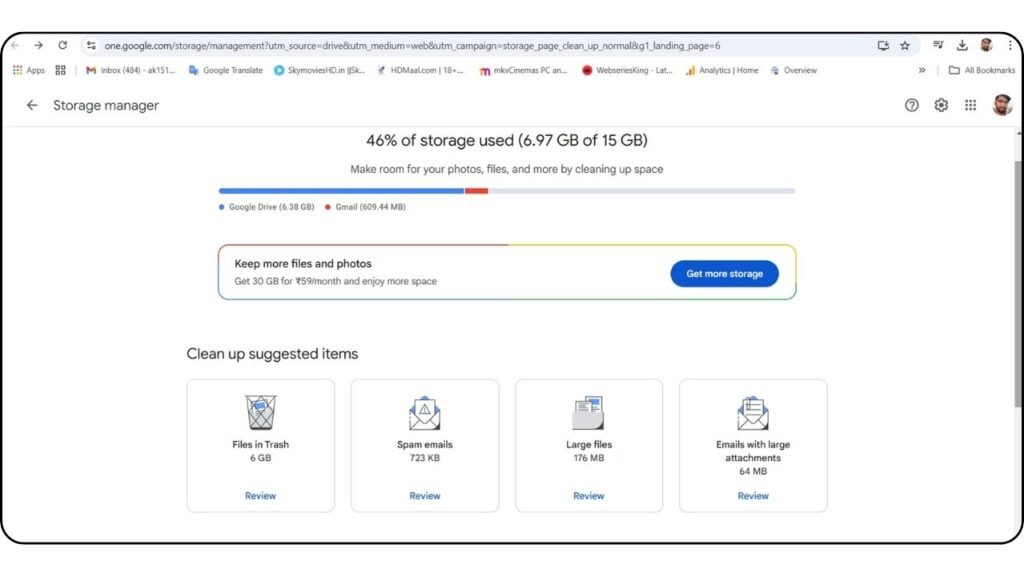
After this Your Google Drive Storage is Fully Cleaned
See Also


How to Earn Money Online by Working Some Hours at Home by Your Smart Skills



How to Clean Google Drive Storage in 2025 :- Step by Step Full Explanation