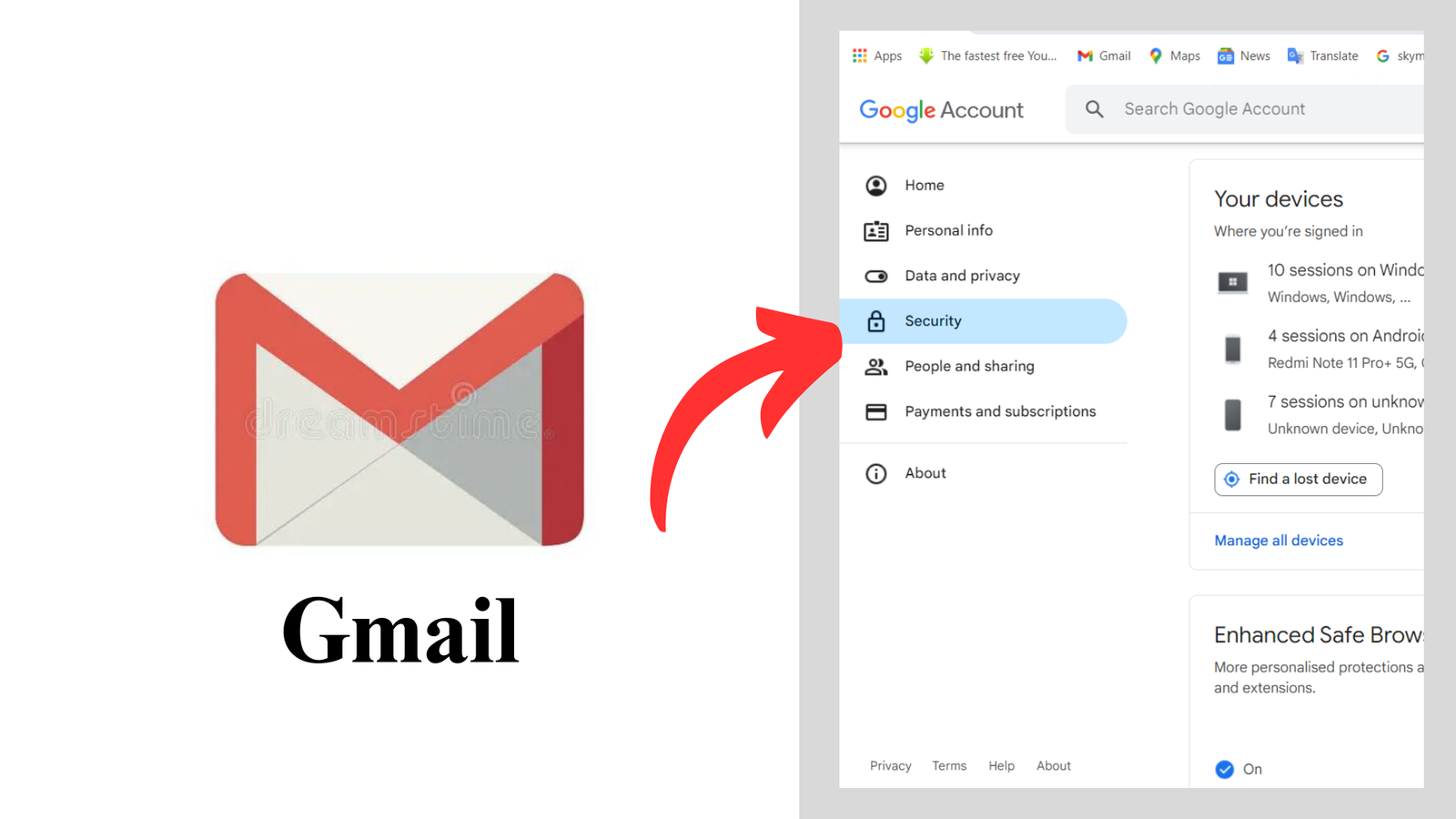Gmail Logged in :- Gmail has become a very important part of our daily life in today’s world. But have you Ever Wondered to know whether your Gmail Account has fallen into Someone else’s Other hands? Or how will you know How many devices are logged in to your Gmail? In today’s Blog Post, We are going to tell you about this process. For Complete information, Read this Blog from Beginning to End.

Table of Contents
ToggleWhat is a Gmail Account
Gmail Logged in :- Gmail Account is Develop by Paul Buchheit in 2004. It is a Free Email Massenging Service Provided by Google that allows Users to Send and receive Emails One Person to Another Person over from Uses of the internet. It is One of the most Popular Email Platforms in the World due to its Integration with other Google Services, Advanced Features, and User-friendly Interface.
How to Login to Gmail on Android Devices
Step 1: Open the Gmail app on your Android Smartphone or Tablet.
Step 2: Tap “Add Account” if you are not signed in. If you are already signed in to another account, tap your profile picture at the top-right corner, then tap “Add another account”.
Step 3: Choose Google as the account type.
Step 4: Enter your Gmail Address or Phone Number, tap “Next.”
Step 5: Enter or Make your Strong Password, tap “Next.”
Step 6: Follow any all Additional Verification steps if required.
Step 7: You are Now Logged in and can access your Gmail inbox.
First of all, Check Gmail's activity to see Where you are Logged in Right Now

View a list of all devices Where your account is logged in
Gmail Logged in :-
Step 1:- Login to your Gmail account.
Step 2:- After that click on Manage your Google Account
Step 3:- Scroll down on the right-hand side, there you will find the option of “Security”. Click on it.
Step 4:- A New window will open which will show you the recent activity of your account, such as which browser, which device and when you logged in.

See Also


How to Disable Ads Blocker in Google Chrome Browser Smartphone, PC



How to Delete Gmail Account in 2025 Step-by-Step Full Explanation Complete Process